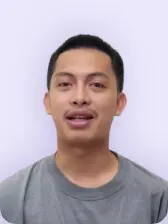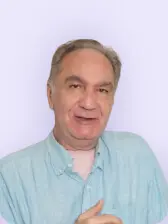Key features of Pippit AI talking avatar
Dynamic avatar options with lip-syncing
Pippit’s AI talking avatar feature combines advanced lip-syncing with customizable gestures and expressions to create lifelike animations. Achieve perfect synchronization between voice and visuals for natural, professional-quality avatars. Whether for tutorials, marketing, or storytelling, this tool ensures seamless delivery with precise movements and realistic expressions.
Customizable AI avatars for branding
Personalize avatars with custom designs, colors, and expressions tailored to your brand. With Pippit, you can generate talking AI avatars that reflect your style and resonate with your audience while maintaining consistent branding across platforms. Easily adjust facial expressions, movements, and more to match the tone of your content for maximum impact.
Automated text-to-speech with AI voice
Pippit’s automated text-to-speech feature makes it easy to turn written text into natural-sounding speech, saving you time on recording voiceovers. Simply input your script, and AI will generate a voiceover in seconds. With a wide selection of customizable voices, tones, and languages, you can tailor the narration to match the tone and style of your content. This feature ensures your videos sound professional, without the need for manual voice recording, streamlining your workflow and improving efficiency.
Explore the Uses of Pippit Talking Avatars
Virtual shopping advisory
Pippit allows users to create virtual store advisories effortlessly using the text-to-speech AI voice feature. Turn written scripts into lifelike narration, saving time on recording voiceovers. Choose from customizable AI voices in various tones and accents to perfectly match your brand and enhance the virtual shopping experience.
Seasonal campaign launch
Introduce holiday promotions, exclusive discounts, or seasonal campaigns with AI talking avatars for free. These dynamic characters grab attention, driving traffic to your website and boosting conversions. Use festive themes and creative animations to make your campaigns stand out and resonate with seasonal excitement.
Influencer marketing promotion
Simulate influencer-style endorsements with talking avatar AI. Showcase products in relatable scenarios while combining animations and voiceovers for trust-building, relatable content that attracts more buyers. Add background music or dynamic transitions to elevate the storytelling experience further.
How to create a talking avatar with Pippit
Step 1: Create a talking avatar
Log into Pippit and go to the "Video generator" section. Select the "Avatar" option to access pre-made avatars or begin customizing your digital human. This provides a seamless starting point for creating your talking avatar.
Step 2: Customize Your avatar
Choose from a variety of "Recommended Avatars" with customizable options, including gender, age, body type, scene, industry, and more. Further click on "Edit more" to adjust the tone, expressions, and gestures of your digital human. Fine-tune voice settings—either use CapCut’s AI-generated voiceover or upload your own voice for complete control. Adjust lip-sync, facial expressions, and movements for a lifelike appearance that matches your project’s goals.
Step 3: Export and share
After previewing and confirming that your avatar aligns with your vision, export your talking avatar video in your preferred format. Save it for later use or directly integrate it into your ongoing campaigns or multimedia projects. With Pippit’s powerful tools, you can be assured of high-quality, polished results every time.
Frequently Asked Questions
How can I create a talking avatar for free?
With Pippit, creating a talking avatar AI is simple and free. Customize your avatar’s appearance, sync it with AI-generated voiceovers, and deliver professional content. Try it now for dynamic results. Additionally, enjoy features like gesture refinement and script syncing to ensure perfection.