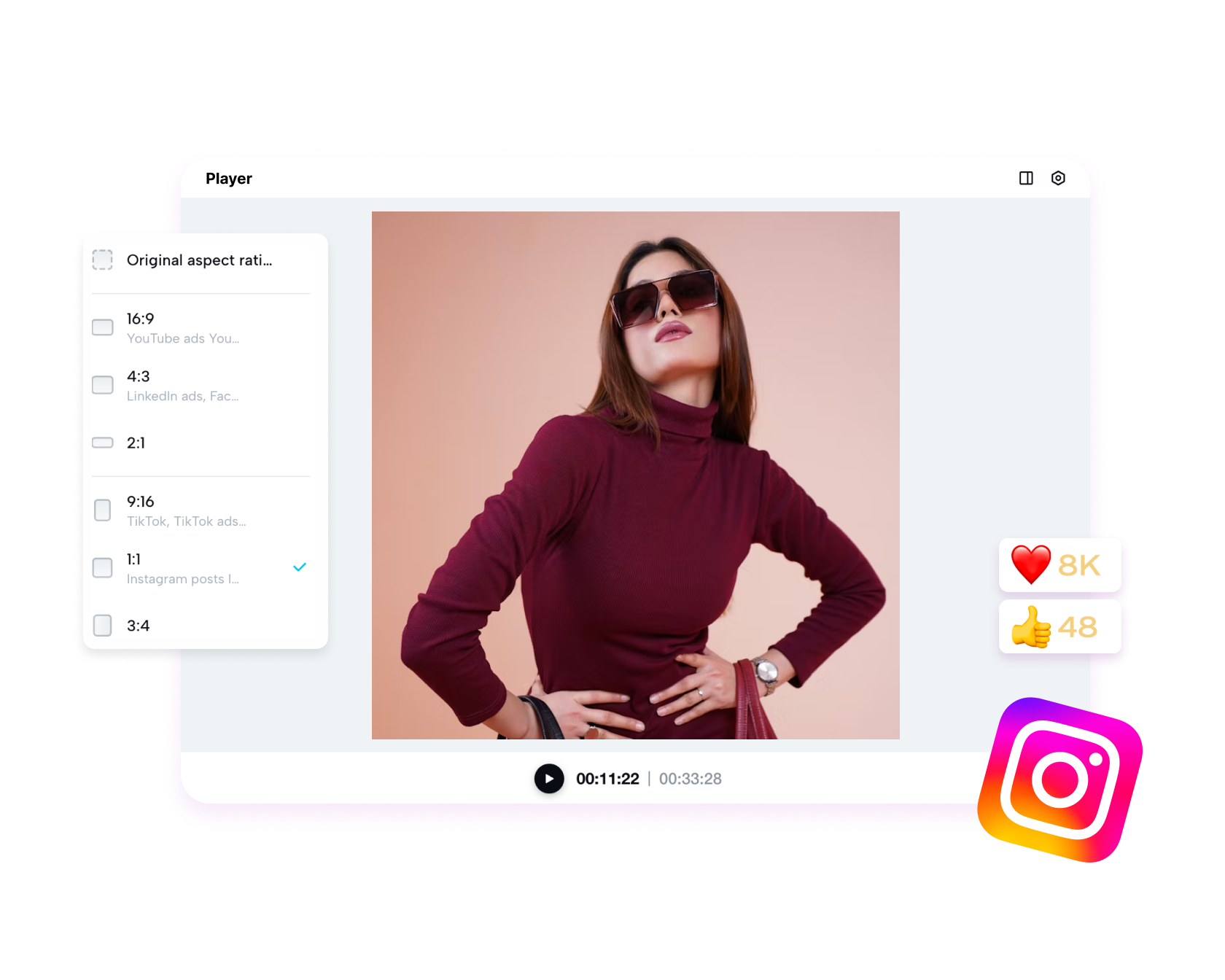AI Video Splitter Online
Pippit’s AI video splitter makes it easy to split your videos with precision. Cut scenes, adjust segments, and create flawless clips effortlessly with advanced AI tools. Perfect for content creators and businesses for seamless video editing.
Key features of Pippit's AI video splitter
Reduce file size with an AI video splitter
Pippit’s AI-driven "Split scene" feature automatically breaks down large videos based on the scenes into smaller, shareable clips. Thus, it becomes easier to manage file sizes for smoother uploads and seamless playback. Optimize your videos for faster load speeds, smaller file sizes, and enhanced sharing across social media, email, or websites, improving accessibility and audience engagement.
Meet platform time constraints with ease
Pippit’s AI split video into clips feature helps you divide longer videos into time-specific segments that meet social media platform constraints, like TikTok, Instagram, or YouTube Shorts. This ensures your content is perfectly optimized for seamless uploads and maximum audience engagement. Easily create bite-sized clips that maintain the flow of your story while adhering to platform requirements.
Extract relevant video portions easily
Pippit’s AI video splitter allows you to extract specific, relevant parts from longer videos effortlessly. Focus on key moments to create concise, impactful content for tutorials, highlights, or promotional clips. Simplify your editing process and save time while delivering targeted visuals that resonate with your audience. Perfect for crafting engaging snippets for social media or campaigns.
Explore uses of Pippit AI split video into clips
Unboxing videos for customer excitement
Turn lengthy unboxing videos into captivating snippets by splitting scenes at key moments with the AI video splitter. Show each unboxing step or reveal with separate, impactful clips that keep audiences excited. Pippit’s tool is ideal for repurposing these videos across platforms, enhancing viewer anticipation for new product arrivals.
Product comparisons and feature highlights
Showcase product comparisons by breaking down each feature into individual clips, allowing for side-by-side analysis of different items. With Pippit’s AI video splitter, you can highlight specific product benefits in concise, informative segments that help customers make informed decisions.
User-generated content spotlights
Use the AI split video into clips feature to curate and highlight the best parts of user-generated content (UGC), making it easy to share authentic customer interactions. These clips can be repurposed for testimonials, reviews, or social proof, amplifying trust and engagement on your platforms.
How to use Pippit AI video splitter for free
Step 1: Open video editor
Visit Pippit’s platform and navigate to the video editor. Upload the video you want to split using the drag-and-drop feature or browse your files to add it. The intuitive interface ensures you can get started immediately without requiring prior editing experience.
Step 2: Use AI video splitter for clips
Select the AI video splitter tool to begin dividing your video into smaller segments. Let the AI detect key moments for automatic splitting or manually adjust the points you want to split. Pippit ensures precision, helping you create seamless, high-quality clips.
Step 3: Export & share video
Preview the split video clips and make any final adjustments. Once satisfied, export the clips in your preferred format and resolution. Share directly on platforms like TikTok, Instagram, or YouTube, or download them for future use.
Frequently Asked Questions
What is the best AI video splitter for online use?
Pippit is one of the best AI video splitter tools available online. It provides advanced AI technology for precision splitting, allowing you to create professional video clips effortlessly. Be it for social media, tutorials, or promotions, it simplifies the process. Start using Pippit for free today!