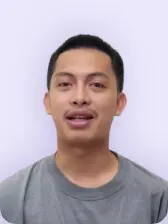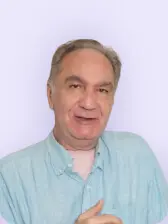Key features of Pippit AI avatar generator
Choose from AI avatars or customize your own
Pippit’s free online AI avatar generator offers a vast library of pre-designed avatars, which can be selected based on their genders, ages, scenes, and more, or the option to create custom avatars. Perfect for e-commerce and branding, the tool tailors avatars with professional-grade animations and visuals, ensuring they align with your business identity and captivate your audience.
Add a voiceover for a more personal touch
Bring your avatars to life with Pippit’s free talking AI avatar generator, allowing you to add voiceovers effortlessly. Record custom narration or use AI text-to-speech for realistic voiceovers. This feature is ideal for tutorials, customer support, and interactive marketing campaigns, making your content engaging and relatable for diverse audiences.
Customize your AI avatar as your needs
With Pippit’s 3D AI avatar generator, personalize every aspect of your avatar, from facial gestures to expressions and animations. Adjust the avatar's appearance, choosing between full-body, half-body, or close-up views to suit your content. Tailor avatars for specific themes, industries, or campaigns, enhancing brand storytelling and professional communication.
Explore the uses of Pippit AI avatar generator
Brand image in campaigns
Pippit's free AI avatar generator helps craft avatars that reflect your brand’s identity. Ideal for explainer videos, ads, or tutorials, these avatars personalize marketing, enhancing audience connection and engagement. Use these avatars to humanize your brand and leave a lasting impression.
Customer support & engagement
Pippit's free AI avatar video generator creates avatars for customer support, delivering tutorials, answering FAQs, and providing engaging assistance. These avatars ensure consistent, user-friendly interactions for better customer satisfaction. Enhance accessibility with multilingual avatars for global audiences.
Influencer & social content
Pippit’s AI avatar generator creates dynamic, relatable avatars for influencer campaigns or social posts. AI avatars represent products or services effectively to boost engagement, relatability, and reach across social platforms. Leverage trendy, customizable avatars to resonate with diverse audiences.
How to use Pippit AI avatar video generator
Step 1: Choose your AI avatar
Log in to Pippit and navigate to the "Video generator" section from the left-hand menu. Easily access AI avatars by clicking "Avatars" in the popular tools section. Quickly filter avatars by gender, age, scene, and more to find the perfect match. Incidentally, AI avatars can also be added based on product links and uploaded media. You can edit the avatar, voice, and script under the "setting" or leave the details to be edited later once the video is generated.
Step 2: Add narration
Once you have chosen your avatar, click on the "Edit script" option to customize the script sync with the selected avatar. Change languages and script text by choosing the "Language" and "Caption style" below. By clicking "Edit more", you will be presented with a variety of pre-selected voice options from the "Audio" section on the right menu bar. Select a voice that matches the message and vibe you want for your video. Adjust the appearance and frame of avatars in the "settings" by clicking "Avatars."
Step 3: Save and share
Once satisfied with the final product, click the "Export" button in the top-right corner. Select your preferred video resolution (e.g., 1080p, 4K) and file format (MP4 or others). You can also adjust the aspect ratio to suit the platform you plan to share it on (e.g., 9:16 for Instagram Reels or TikTok). Finally, either download the video or share it directly to platforms like Instagram, TikTok, or YouTube, or use it on your website or email campaigns to maximize reach and engagement.
Frequently Asked Questions
How can I customize using AI avatars generator for my brand?
With Pippit, you can generate a custom AI avatar generator by uploading a product link, allowing you to tailor the avatar to your brand. Then, through the Quick Edit feature, you can either select from suggested avatars or design one that aligns with your brand’s identity. Start creating a custom avatar today with Pippit!