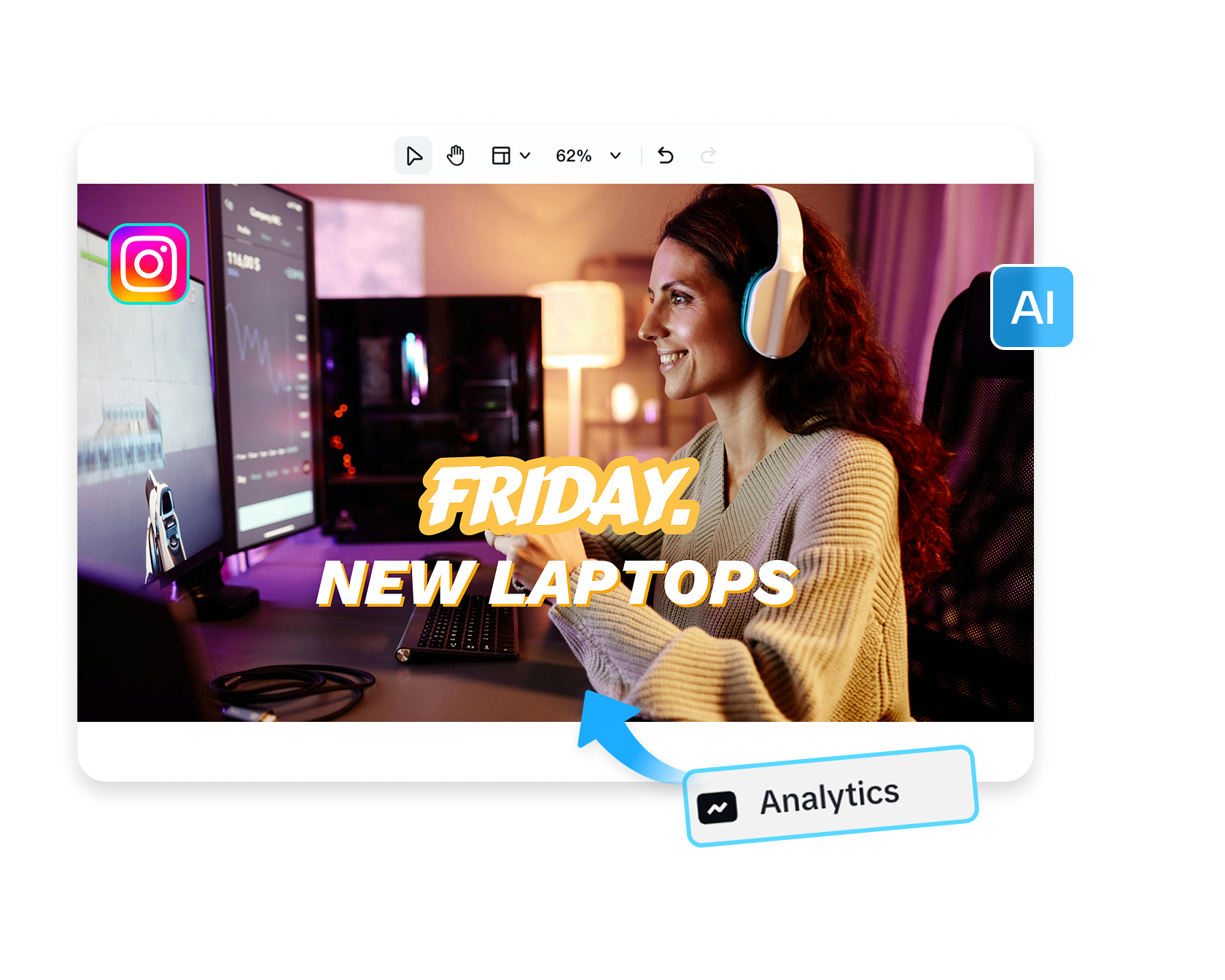Free Twitch Banner Maker Online
Design your perfect channel header with our Twitch banner maker. Create custom banners quickly and easily with Pippit for a professional look.
Key features of Pippit's Twitch banner maker
Instant banner creation with custom templates
Pippit offers instant banner creation with custom templates, making it easy to design your own Twitch banner. Choose from a variety of pre-made layouts and personalize them with your unique style. The tool provides advanced customization options for colors, fonts, and graphics, ensuring a professional and eye-catching result. Whether you're a beginner or experienced, this feature simplifies how to make a Twitch banner in minutes.
Powerful editing tools for stunning adjustment
With powerful editing tools, this Pippit's Twitch banner maker allows users to make stunning adjustments to their designs. Fine-tune text, images, and effects with precision for a professional finish. Easily adjust colors, filters, and layers, ensuring every element aligns perfectly. Whether you're enhancing visuals or creating custom designs from scratch, the advanced tools in this Twitch banner maker help bring your vision to life.
Elevate your design with ample elements and themes
Pippit's free Twitch banner maker offers a wide range of elements and themes to elevate your design. Choose from a variety of icons, animations, and graphic assets to enhance your banner. With diverse themes tailored to different streaming styles, you can easily transform your vision into reality. Perfect for anyone wondering how to make a Twitch banner, this tool ensures creative freedom with countless customization options.
How to use Pippit free Twitch banner maker
Step 1: Sign in and access inspiration
To make a Twitch banner with Pippit, sign up for free and head to the "Inspiration" section. From there, choose "Image templates" and enter "twitch banner" in the search bar to quickly find the right theme. Set the aspect ratio to 16:9 (1920 x 480 pixels) for the optimal Twitch banner size. Pick the perfect Twitch banner template that aligns with your brand or theme to begin customizing your banner design.
Step 2: Customize your Twitch banner template
Once you select your Twitch banner template, click "Use template" to start personalizing. The editing menu will appear on the left side. Click "Design" to tweak themes, fonts, and colors to match your style. Use the "Text" button to add your brand details and customize them. You can also enhance your banner with text shadows, effects, and filters. Resize elements, adjust text placement, and change the background color for a polished, professional look.
Step 3: Download and upload Twitch banner
Once you're finished customizing your banner, preview it to ensure everything looks just right. If needed, make additional adjustments by adding effects, changing colors, or rearranging elements. When you're satisfied, click the download button. The export menu will appear on the right side of your screen. Choose your preferred format and quality, then download your Twitch banner. Since Pippit materials are licensed for commercial use, you can easily upload your banner to other platforms.
Frequently Asked Questions
What is a free banner maker for Twitch?
A free banner maker for Twitch allows you to create custom banners with templates and editing tools. If you're wondering how to make a Twitch banner, Pippit is an ideal choice. It offers customizable templates, advanced editing features, and commercial-use licensed materials. Create your standout banner now with Pippit.