Free Instagram Reel Maker Online
Make engaging Instagram reels in seconds with Pippit free Instagram reel maker. Create, edit, and customize your Instagram reels by adding music, effects, and transitions for stunning results.
Key features of Pippit free Instagram reel maker
Instant creation with customizable templates
Quickly create engaging Instagram reels by choosing from Pippit’s customizable templates. The Inspiration section offers pre-designed layouts tailored to a variety of themes, allowing you to start your project in seconds. These templates save time while giving you full creative freedom to make your reels unique and visually striking. Whether you’re showcasing products or sharing personal moments, these templates fit all your needs.
Limitless adjustment with powerful editing tools
Pippit offers advanced editing tools to help you perfect every frame of your Instagram reels. Trim, cut, crop, and adjust the speed of your clips to fit your desired style. Whether you’re creating promotional content or personal videos, this Instagram reel maker ensures precision and flexibility to make your content flawless and impactful. You can also layer multiple effects for a dynamic and polished reel.
Ample effects and text fonts for vibrant content
Enhance your Instagram reels with Pippit’s wide selection of effects and fonts. Add animations, stickers, and text overlays to create dynamic and engaging content. The platform’s vast library of visual effects ensures your reels are vibrant and share-worthy, making it the perfect choice for creators seeking professional-quality results. With features like customizable color palettes and motion graphics, you can make each reel truly stand out.
How to make a reel on Instagram with Pippit
Step 1: Access the video generator
Sign up for Pippit and navigate to the Video generator section to begin creating your Instagram reel. Paste a product link and hit "Generate," or click "Add media" to upload your media from your device to make a quick start.
Step 2: Personalize your reel settings
After uploading your media, go to the "Advanced settings" section to personalize your video. Adjust the video length and aspect ratio to ensure the video fits Instagram’s requirements. Add or customize scripts based on your needs. In the Avatar and Voice sections, choose an AI avatar or a voiceover that aligns with your audience. After settings, hit "Generate" to create your Instagram reels.
Step 3: Edit, export, and share directly on Instagram
Select your preferred reel from a variety of videos with different themes. Click "Quick edit" to make a quick adjustment to your Instagram reel video. For more editing options, click "Edit more" to add music, elements, captions, or stickers to your video. After editing, click "Export" to download your video and share it on Instagram.
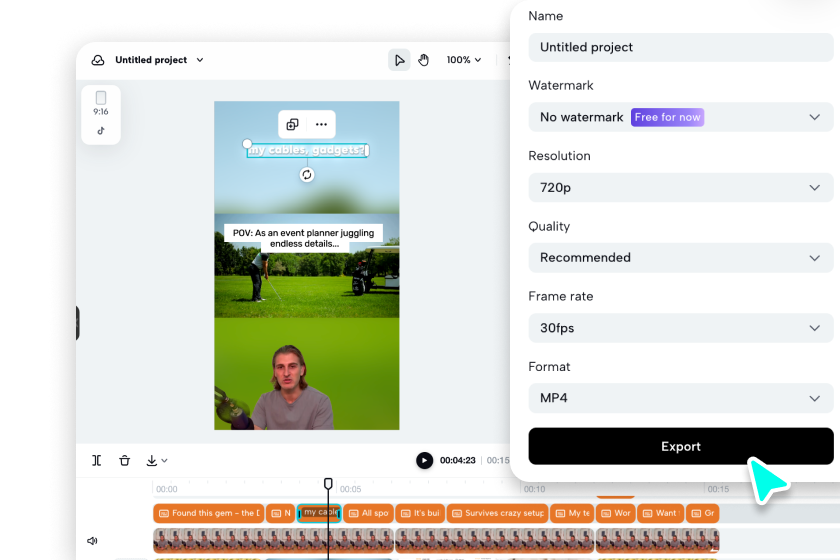
Frequently Asked Questions
What is the best tool to make Instagram reels with AI features?
Pippit is the best AI Instagram reel maker with AI features. It offers AI tools to auto-generate scripts, suggest trending styles, and align visuals with your audience preferences. These features make it easy to create polished and professional Instagram reels that stand out, even if you’re new to video editing. Additionally, its AI tools adapt to current social media trends, ensuring your reels remain relevant and engaging.
How do I make a creative Instagram reel for promotions?
How does Pippit help optimize Instagram reels?
Is Pippit suitable for beginners to make a reel Instagram ?
How can I make Instagram reels that perform well on social media?
More topics you may like

Make visually striking Instagram posts and reels with CapCut’s AI Instagram post generator. Create, customize, and share in just a few clicks. Elevate your social media game with high-quality visuals and engaging content effortlessly.

Resize video for Instagram stories and reels effortlessly with Pippit. Optimize your content for perfect viewing, maintain high-quality visuals, and ensure seamless sharing on Instagram—all in a few simple steps.
