How to Make Money with Videos Easily
Create and monetize engaging content with Pippit. Learn how to make money with videos using AI-powered tools for YouTube, TikTok, and more. Start creating professional content today!
How does Pippit help you create profitable videos
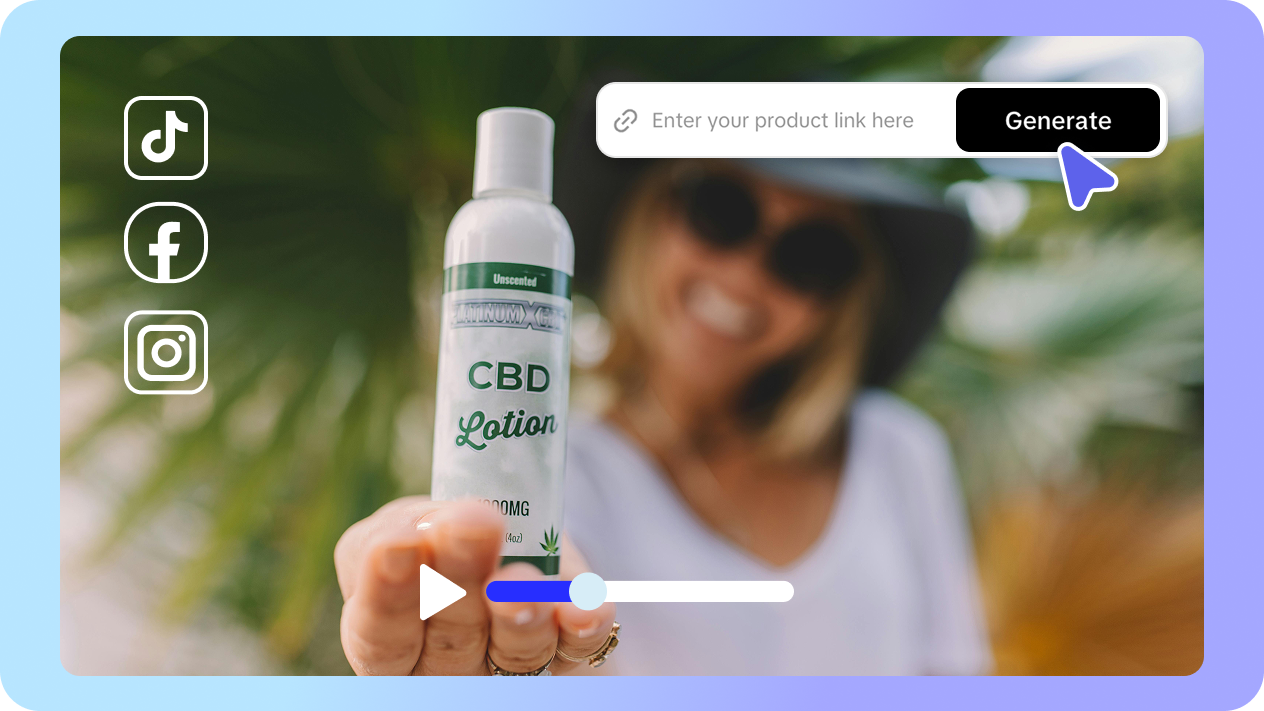
Turn product links & ideas into monetizable videos
Instantly create high-quality videos using advanced AI features to help you make money with videos. Pippit allows you to turn product links and ideas into engaging content optimized for platforms like YouTube, TikTok, and Instagram. By simplifying video creation, it enables you to focus on making money from videos while reaching a broader audience on social media.
Create trendy & engaging content that resonates
AI-generated trendy memes, visuals, and effects are designed to help you make money with YouTube videos and other content. Pippit’s professional editing tools add captions and subtitles to enhance accessibility, making your videos more engaging. This boosts viewer interaction and encourages higher earnings as you make money from video content.
Automate posting & analyzing across social platforms
Share your videos directly to TikTok, Facebook, and Instagram Reels, simplifying the posting process. By automating your social media presence, Pippit helps you make money with short videos while boosting engagement. Add shoppable links and easily track your performance, helping you optimize your strategy to make money with TikTok videos and other platforms efficiently.
How to make money with videos using Pippit
Step 1: Start with the video generator
Sign up for Pippit and go to the Video Generator section. From there, paste the product URL in the text box or click "Add Media" to upload your product images, clips, or photos. The platform will automatically pull product details from the link, including the description and specs. You can customize the product name, adjust features, and select or remove images. If you want to add more images or videos, just click the plus sign and upload from your computer or cloud storage. Once everything is set, click "Generate" to create professional-quality make-money videos ready for monetization.
Step 2: Customize video settings for monetization
Click on Advanced Settings to tailor your video for monetization. Choose the video length and adjust the aspect ratio for platforms like YouTube, TikTok, or Instagram. Use the Script option to create a custom script for your niche. Select AI avatars from the Avatar section that match your content's tone and audience preferences. Leverage the Voice feature to auto-generate voiceover aligned with your branding.
Step 3: Edit, refine, and monetize your video
Click "Edit More" to refine your video by trimming scenes, adding eye-catching captions, or enhancing visuals with transitions and effects. Incorporate additional media by dragging and dropping elements into the editing bar. Once satisfied, hit "Export" to save your video in high resolution. Use the Publisher tool to schedule and manage your videos. Track performance using the Analytics tool to optimize future videos and maximize revenue potential.
Frequently Asked Questions
How can I make money with videos using Pippit
Pippit provides powerful AI tools that simplify how to make money with videos. It helps you create professional content optimized for platforms like YouTube and TikTok. With features for easy editing and monetization, CapCut makes it easier to earn from your video content.