Create Birthday Card with Photo Online
Design stunning birthday cards with your own photo and name! Discover how to create birthday card with photo free online using customizable tools, templates, fonts, and creative design options for unique results.

Key features of Pippit's birthday invitation creator
Customizable templates for birthday cards
Choose from an extensive library of pre-designed templates to create birthday cards with photos. Add photos, names, and messages effortlessly to personalize the design. Templates cater to various themes and occasions, helping you craft cards that stand out. With easy-to-use tools, upload your photos and transform them into professional-quality designs that reflect your unique style.
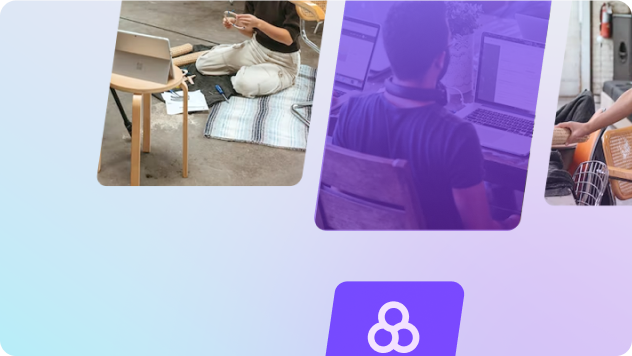
Flexible text, font & color customization
Personalize every detail of your birthday card with Pippit’s flexible editing tools. Add heartfelt messages, experiment with fonts, and match colors to your card’s theme. Adjust text placement, font sizes, and color palettes with ease to create birthday cards with name and photo. Whether it's an invitation or greeting card, make your designs unique and impactful.
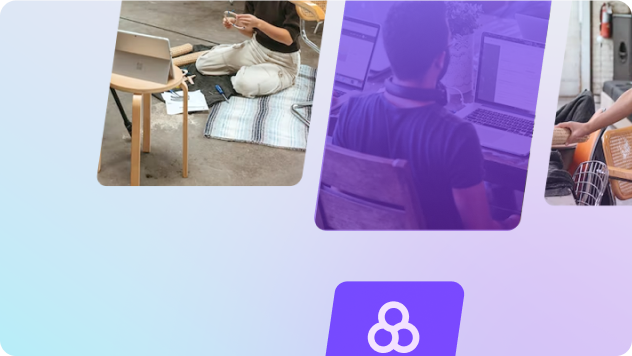
Fun stickers & decorative graphics for recreation
Bring your birthday cards to life with a vast collection of stickers, icons, and graphics. Add festive elements to enhance your design, making it playful and celebratory. From elegant icons to quirky stickers, these features let you create birthday greeting cards with photos for any occasion. Easily drag and drop elements to match your theme and add a fun, personal touch.
How to create birthday invitation card with photo free online using Pippit
Step 1: Access the image editor
Log in to Pippit with your credentials and navigate to the Image Studio section from the dashboard. Click on the Image Editor to open the tool and start exploring various design features and options. This tool provides the flexibility and resources you need to begin designing your custom birthday card with ease.
Step 2: Upload media and customize your card
Click the Upload to add your own photos or Click "Templates" to choose from a wide range of pre-designed birthday card templates available in the library. Personalize your card by adding text, changing font styles, and adjusting colors to match your theme. Use the drag-and-drop interface to position elements and include fun stickers, icons, or decorative graphics for a vibrant and creative design.
Step 3: Preview and download your card
After completing the design, click the Preview to check that all elements are aligned and visually appealing. Make final adjustments if necessary to achieve your desired look. Once satisfied, click the Download button to save your birthday card in high resolution. The finished card will be ready for printing or sharing digitally on social media.
Frequently Asked Questions
How do I create birthday card with photo free using Pippit?
Creating a birthday card with Pippit is seamless! Start by uploading your photo, then choose a pre-designed template from the library. Customize the card by adding text, adjusting colors, and inserting fun stickers. With its user-friendly tools, you can create birthday card with photo that’s perfect for printing or sharing online effortlessly.